Android Emulator basically converts PC to act like an Android Phone. The PC behaves like host and emulator convert it to guest system. Guest system uses peripheral devices which are attached to host system. These Android Emulators are like virtual device which gives the user a real Android Experience. There are many advantages of Android Emulators. It is used for pen-testing, messaging, gaming and so on.
Best Android Emulator for Windows
In this article, you will read about best lightweighted android emulators with system requirement. Which can run on low-end pc without lagging. All emulators are free and genuine.
Jar of Beans Emulator
Jar of Beans is a portable android emulator designed for Windows Operating System. It runs Android Jelly Beans (Android 4.1.1) and provides provide hardware acceleration for to improve overall performance. This emulator is portable and does not require any installation. It allows the user to set custom resolution. When 1280 x 768 or higher is chosen it automatically switches to tablet mode.
System Requirements
GenyMotion Emulator
GenyMotion is a cross platform android emulator, which runs on all Windows, Apple, Mac OS. It uses host-guest system and acts like guest OS. It emulates many android device configurations (android version, screen size, etc). GenyMotion was basically made for testing apps for developers. However we can use it for gaming or other purposes also. Developers can test their apps for calls and sms interruptions and see if app reacts correctly or not, use the GPS to develop and test location-based apps and many other tests.
System Requirements
Bluestacks Emulator
Bluestacks is very old and popular android emulator. It is the first emulator developed to run android apps on pc. Gives the same interface like android phone. You can download apps, games from play store. You can get root permission on this emulator and run third-party apps. Bluestacks come with some pre-installed games and apps. You can transfer apps from android to Bluestack using Cloud Connect mobile app. It supports RPG games.
System Requirements
Nox Player Emulator
Nox Player is fully optimised android emulator and is more stable and smoother for both games and apps. It gives best user interface. Nox Player is specially designed for gaming purpose. It supports gamepad, script recording, multiple instances, etc. Keyboard mapping allows to control keyboard same like mouse. You can play games using keyboard without using mouse.
System Requirements
Remix OS Emulator
Remix OS is best and lightest android emulator, which was released on January 2016. It is written in C (core), C++, Java (UI) and built on Android-x86. Its interface is same like Mac OS X. You can dual boot windows and Remix OS and run third-party apps. Run multiple apps at one time (multitasking). It uses Monolithic kernel.
Conclusion
So, these are the list of best lightweighted android emulators of 2019. Use any emulator which you like the most according to your system configuration and get real android experience on pc.
Best Android Emulator for Windows
In this article, you will read about best lightweighted android emulators with system requirement. Which can run on low-end pc without lagging. All emulators are free and genuine.
Jar of Beans Emulator
Jar of Beans is a portable android emulator designed for Windows Operating System. It runs Android Jelly Beans (Android 4.1.1) and provides provide hardware acceleration for to improve overall performance. This emulator is portable and does not require any installation. It allows the user to set custom resolution. When 1280 x 768 or higher is chosen it automatically switches to tablet mode.
System Requirements
- 1 GB free disk space
- 1 GB RAM
- Open GL ES 2.0 Graphics card
- AMD- VT or Intel VT-x capable CPU
GenyMotion Emulator
GenyMotion is a cross platform android emulator, which runs on all Windows, Apple, Mac OS. It uses host-guest system and acts like guest OS. It emulates many android device configurations (android version, screen size, etc). GenyMotion was basically made for testing apps for developers. However we can use it for gaming or other purposes also. Developers can test their apps for calls and sms interruptions and see if app reacts correctly or not, use the GPS to develop and test location-based apps and many other tests.
System Requirements
- MacOS 10.9 or above
- Linux Debian9
- Windows
- 2 GB RAM
- At least 200 MB free space on Hard disk
- Screen resolution greater than 1024*768 pixels
- Oracle Virtual Box
- 64 bit CPU, AMD -V Capability enabled in BIOS
Bluestacks Emulator
Bluestacks is very old and popular android emulator. It is the first emulator developed to run android apps on pc. Gives the same interface like android phone. You can download apps, games from play store. You can get root permission on this emulator and run third-party apps. Bluestacks come with some pre-installed games and apps. You can transfer apps from android to Bluestack using Cloud Connect mobile app. It supports RPG games.
System Requirements
- Up to date graphic drivers
- 4GB disk space
- 4 GB RAM
- Mac OS Sierra
- Apply the latest updates on your Mac from the app store
Nox Player Emulator
Nox Player is fully optimised android emulator and is more stable and smoother for both games and apps. It gives best user interface. Nox Player is specially designed for gaming purpose. It supports gamepad, script recording, multiple instances, etc. Keyboard mapping allows to control keyboard same like mouse. You can play games using keyboard without using mouse.
System Requirements
- Windows7/Windows 8/Windows 10
- At least 1.5 GB RAM required
- Dual-core processor, Intel or AMD
- Broadband Internet connection
- 1 GB storage available hard drive space
Remix OS Emulator
Remix OS is best and lightest android emulator, which was released on January 2016. It is written in C (core), C++, Java (UI) and built on Android-x86. Its interface is same like Mac OS X. You can dual boot windows and Remix OS and run third-party apps. Run multiple apps at one time (multitasking). It uses Monolithic kernel.
Conclusion
So, these are the list of best lightweighted android emulators of 2019. Use any emulator which you like the most according to your system configuration and get real android experience on pc.


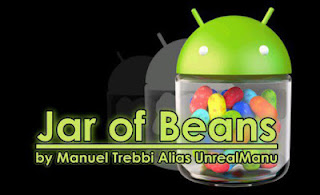

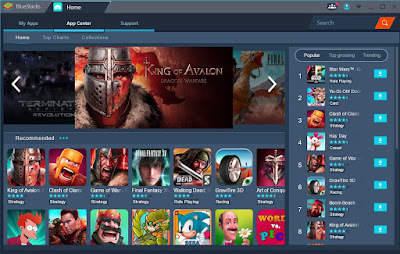





3 Comments
This is just the information I am finding everywhere. Thanks for your blog, I just subscribe your blog. This is a nice blog.. baixar emulador de android para pc
ReplyDeleteGreat readiing your blog
ReplyDeleteI am interested to learn more about Remix OS Emulator.
ReplyDelete